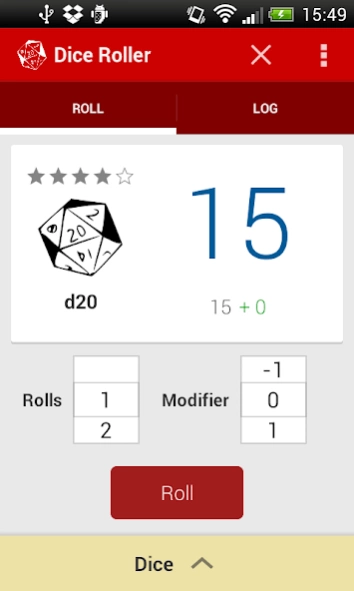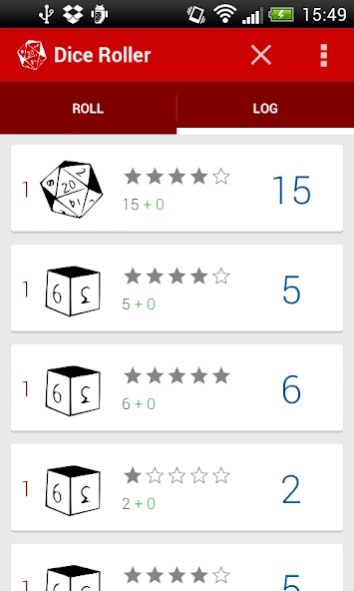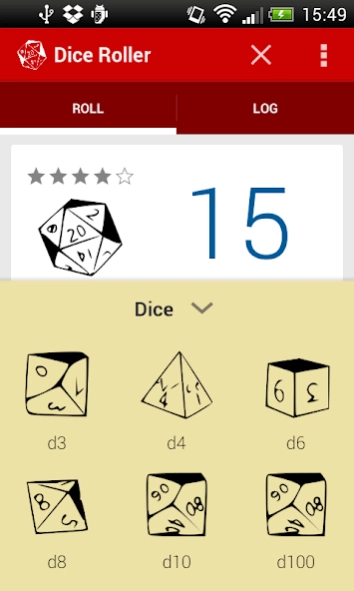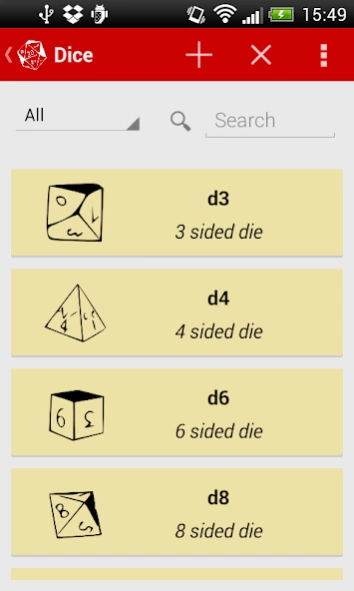Advanced Dice Roller 1.0.2
Free Version
Publisher Description
Advanced Dice Roller - Just tap and roll!
Advanced Dice Roller is an application for dice rolling simulation. It supports all major dice games and allows you to customize your dice bag creating new dice with custom roll macros. Roll one or more dice and apply modifiers to get your result!
Rolling a die is easier than ever: just tap a die and get your result!
Multiple dice rolling: if you want to combine together two or more dice in one roll long press on a dice and start selection!
Check your latest 50 rolls in the log list. You can also share them to other people, and show how much you scored.
Do you want to make fun of your friends? Check the stats for each die and show off how lucky you are!
☆ FEATURES:
* Tap and roll
* Quick die selection
* Roll as many dice you want
* Single and multiple roll: long press to start dice selection
* Apply modifiers to your roll very quickly with wheel selector
* Check your roll luck measured in stars
* Customize your dice bag: add, edit or remove dice
* Create custom dice with special sides number or modifiers
* Create custom dice with special macro using math expressions
* Help tutoring for creating dice macros
* Sound effect on roll (optional)
☆ PERMISSIONS
* External memory (WRITE_EXTERNAL_STORAGE): used to choose dice custom images
☆ PRO VERSION
The complete version of this application includes new features like managing custom dice bags and more play statistics! Get Advanced Dice Roller PRO here: https://play.google.com/store/apps/details?id=com.lorenzocioni.advancedicerollerpro
Feedbacks are welcome!
About Advanced Dice Roller
Advanced Dice Roller is a free app for Android published in the System Maintenance list of apps, part of System Utilities.
The company that develops Advanced Dice Roller is Lorenzo Cioni. The latest version released by its developer is 1.0.2.
To install Advanced Dice Roller on your Android device, just click the green Continue To App button above to start the installation process. The app is listed on our website since 2014-08-29 and was downloaded 24 times. We have already checked if the download link is safe, however for your own protection we recommend that you scan the downloaded app with your antivirus. Your antivirus may detect the Advanced Dice Roller as malware as malware if the download link to com.lorenzocioni.advancediceroller is broken.
How to install Advanced Dice Roller on your Android device:
- Click on the Continue To App button on our website. This will redirect you to Google Play.
- Once the Advanced Dice Roller is shown in the Google Play listing of your Android device, you can start its download and installation. Tap on the Install button located below the search bar and to the right of the app icon.
- A pop-up window with the permissions required by Advanced Dice Roller will be shown. Click on Accept to continue the process.
- Advanced Dice Roller will be downloaded onto your device, displaying a progress. Once the download completes, the installation will start and you'll get a notification after the installation is finished.